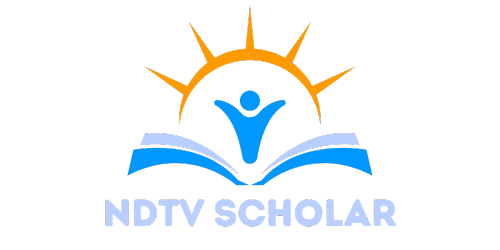Finding templates in Google Docs can feel like hunting for a needle in a haystack, especially when you’re racing against the clock. But fear not! Those nifty templates are lurking just a few clicks away, ready to transform your blank page into a masterpiece. Whether it’s a snazzy resume or a killer report, Google Docs has got you covered with a treasure trove of options.
Table of Contents
ToggleUnderstanding Templates in Google Docs
Templates in Google Docs simplify document creation by providing pre-designed structures. Users benefit from various templates tailored for specific tasks, such as creating reports, resumes, and letters.
What Are Google Docs Templates?
Google Docs templates are formatted documents featuring specific layouts and styles. They serve as starting points, allowing users to create documents efficiently. By selecting a template, individuals can quickly input their information rather than designing from scratch. Popular categories include educational, business, and personal templates. Each type caters to common document needs, ensuring users find suitable options to match their purposes.
Benefits of Using Templates
Using templates in Google Docs saves time and boosts productivity. Ready-made designs eliminate the need for extensive formatting, enabling users to focus on content. Consistent styles enhance professionalism across documents. Furthermore, templates often include helpful prompts and examples, guiding users toward effective content creation. Collaborating on documents becomes easier when everyone utilizes the same predefined structure. Accessing a variety of templates further allows customization, matching personal or organizational branding.
Locating Templates in Google Docs
Finding templates in Google Docs proves straightforward when following the right steps. Users can quickly access a variety of pre-designed options to suit their needs.
Accessing Templates from the Homepage
To find templates, begin at the Google Docs homepage. Users can click on the “Template Gallery” button located at the top right corner. This action directs them to a collection of templates organized by category, such as personal, work, and educational. Each category displays specific templates, making it easy to choose one that fits the desired purpose. Selecting a template opens a new document pre-filled with the chosen design, ready for customization.
Using the Template Gallery
Navigating the Template Gallery offers an intuitive experience. Users can browse through featured templates that highlight popular choices. Maintaining relevance, categories appear on the left side of the screen, allowing for efficient filtering. Upon clicking a category, users see various template options aligned with regular tasks, like crafting resumes and creating project proposals. Each template provides guidance through built-in prompts, simplifying the document creation process and ensuring consistency across multiple projects.
Types of Templates Available
Google Docs offers a variety of templates that cater to different needs. Users can find options suitable for documents, presentations, and more.
Document Templates
Document templates include formats for reports, letters, and resumes. Users looking for professional layouts find these templates particularly useful. Each template features pre-set sections and prompts that guide content placement, ensuring ease of customization. Specific categories like business and personal documents streamline the selection process. The ability to edit these templates allows for tailored modifications that align with individual branding or organizational style.
Presentation Templates
Presentation templates provide a polished structure for creating slideshows. These templates encompass designs for educational needs, corporate presentations, and creative pitches. Each template typically includes a variety of layouts for text, images, and charts, making it easy to convey information clearly. By utilizing these ready-made designs, users enhance visual appeal and maintain consistency throughout presentations. Quickly adapting each slide to fit unique content ensures efficient presentation creation.
Customizing Templates
Users can tailor Google Docs templates to fit specific needs, making documents unique and personal. This customization process involves various steps to ensure each template meets requirements.
Editing Existing Templates
Editing existing templates is straightforward. First, open the chosen template from the Template Gallery. Next, modify text, images, and formatting elements to align with personal preferences. Users can change fonts and colors to reflect branding, ensuring a cohesive look. Adding or removing sections is also possible, enabling teams to adapt templates for different projects. Saving the edited template as a new document retains the original for future use. This flexibility allows for quick adjustments without starting from scratch.
Creating Your Own Template
Creating a custom template starts with a blank document in Google Docs. Initially, users design the layout by adding headers, footers, and any required formatting. Incorporating specific fonts, colors, and styles sets the tone for future documents. After organizing sections with placeholders, save the document in the “Template Gallery” for easy access. Creating custom templates enhances efficiency and ensures documents consistently reflect personal or organizational branding. Utilize these templates to maintain high standards across projects.
Finding templates in Google Docs can streamline the document creation process significantly. With easy access to a variety of pre-designed options users can enhance their projects while saving time and effort. The intuitive Template Gallery allows for quick navigation through categories tailored to personal and professional needs.
Customization options further empower users to create unique documents that reflect their individual style or brand. By leveraging these templates, users not only boost productivity but also ensure a polished and consistent presentation across all their work. Embracing Google Docs templates is a smart choice for anyone looking to elevate their document creation experience.